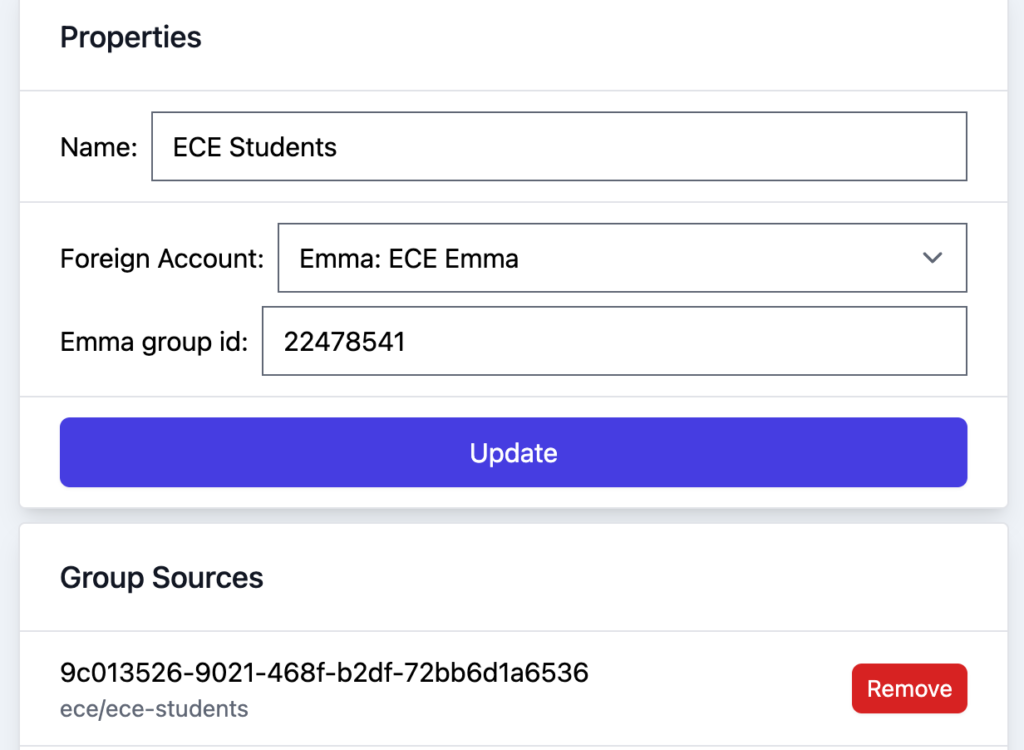Persona & MailHouse
Starting with Persona
Persona (run by OIT) is an attribute-based people grouping service, allowing users to create groups that automatically update their membership based on a set of criteria. These groups can be tied to Google Groups, allowing their membership to be automatically updated. Note that Persona requires a request for access (with a reason as to “why”) and is not necessarily intended to end-user friendly. Request for access is a ticket to [email protected].
Once in Persona, you need to create an Organization—you can then give access to other users (eg: your unit’s IT folks). Next, you can create a Group. For this example, we’ll use the scenario where we want a group that finds all EFY students with a Computer Engineering intent.
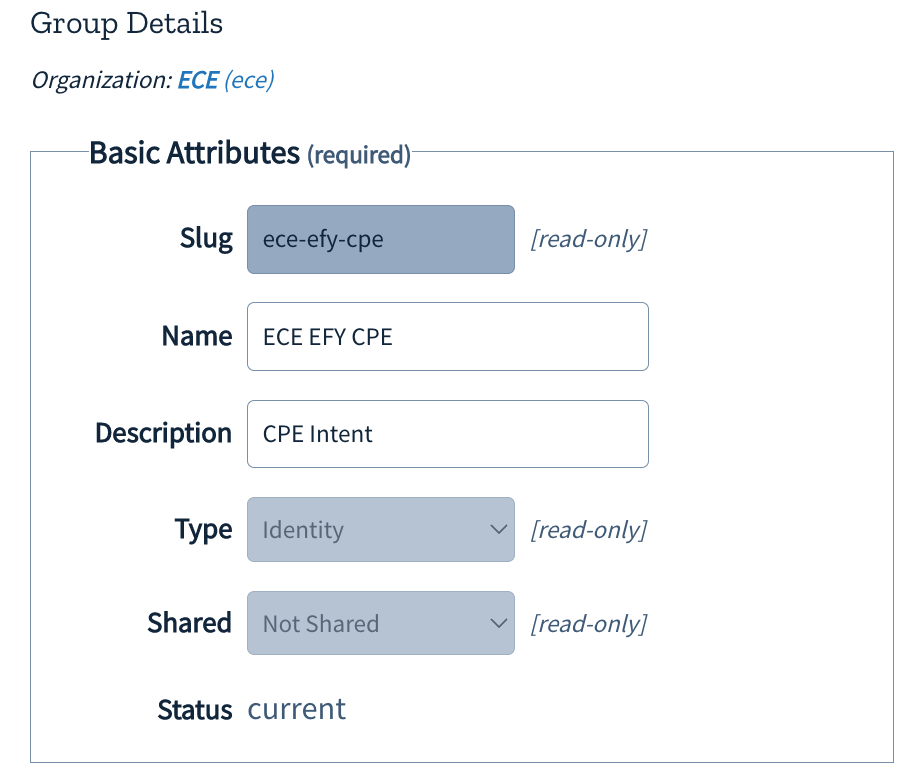
The slug can be whatever unique identifier you want to have. As noted, you can’t change that once you create it. The Name is just for convenience, as is the Description. In this example, we’re just using this group to separate out folks, not do anything with it—so the Type doesn’t matter. If we were using this to populate a Google Group, for example, we’d want the Type to be Resource.
As this is a simple scenario, we just need a single Query:
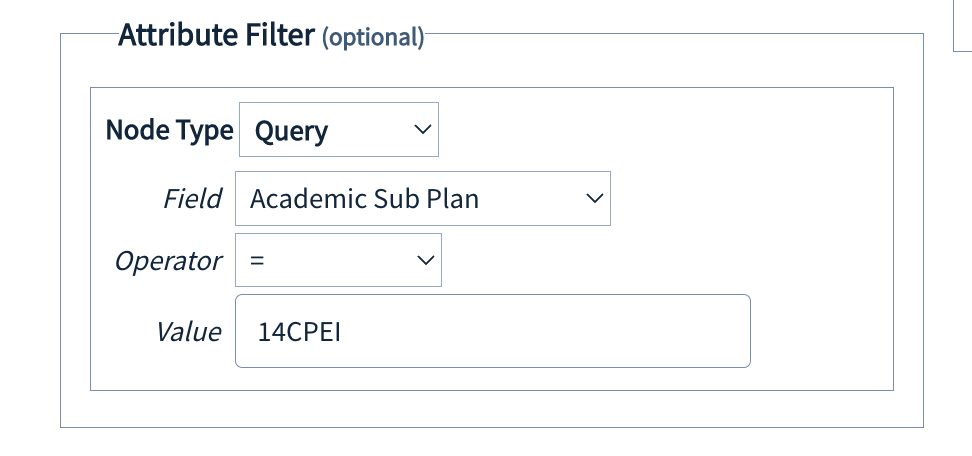
You can lookup a student who you know is in whatever you’re trying to filter to see what the Field/Value would need to be using the People tab. So for an example:
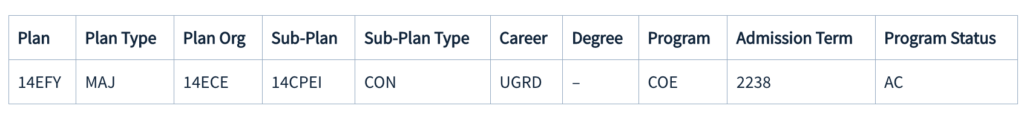
In the case of 14CPEI, that translates to 14 (the OUC for COE), CPE (Computer Engineering), and Intent.
In the EFY example, we then create a Google Group and automate that to include all ECE EFY students, by pulling from the membership of ECE EFY EE and ECE EFY CPE groups.
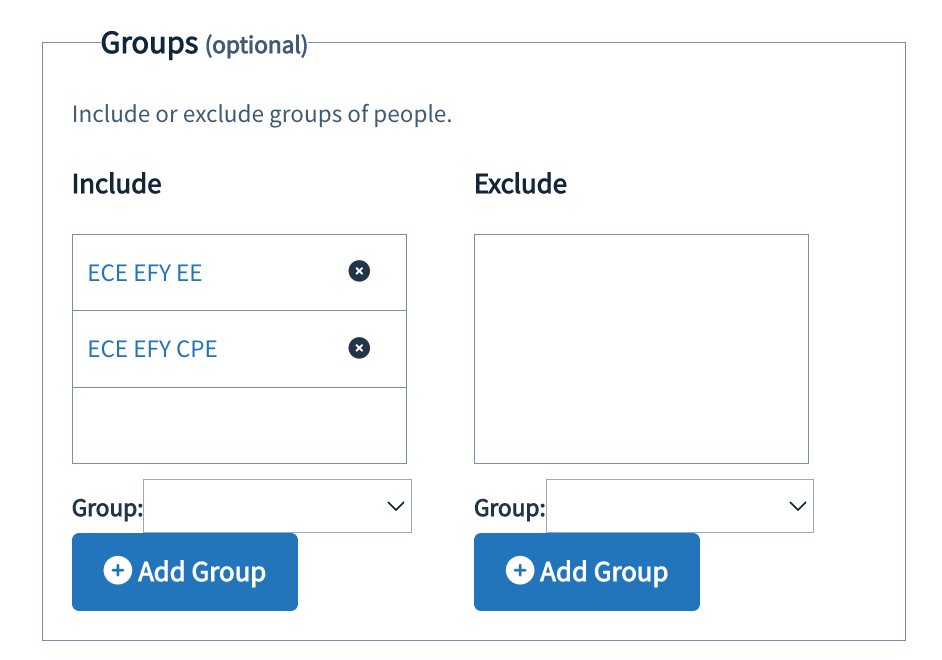
Send to MailHouse
First you need to create a Unit in MailHouse, and add in the account (eg: Emma) you’re sending to. You get an API key from your Emma dashboard, and input that. You get the group ID of the audience in Emma you need (it’ll be in the URL bar when viewing the audience), along with the Persona ID for the group.